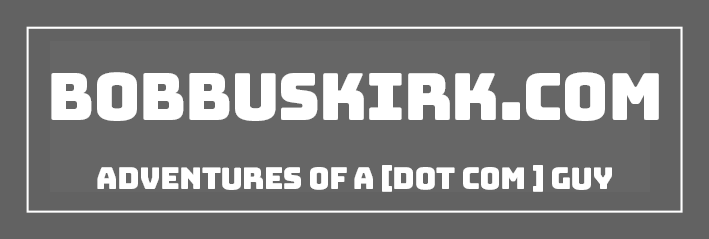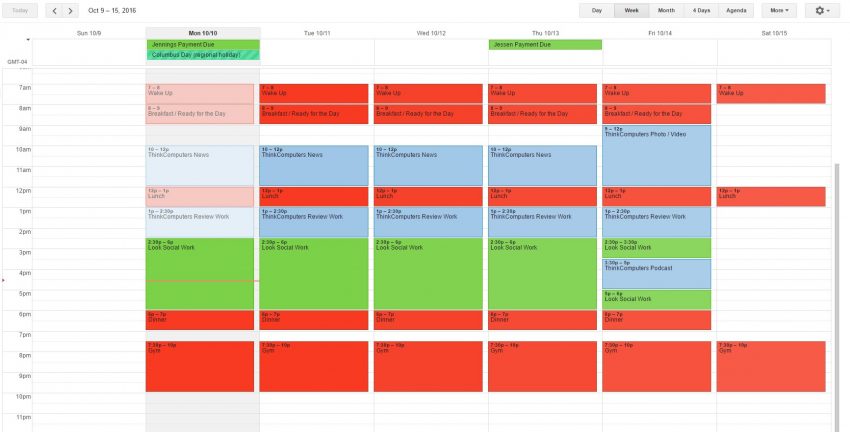When you are running your own business one thing you always struggle with is staying organized and productive. At a normal job you are told what to do or are given your tasks to complete, whereas when you are running your own business you know what you need to get done, but it is up to you when and if you do them. I have used so many different productivity tools over the years, but it seems I have settled on two which really get the job done for me. They are Google Calendar and Prioritab.
Many people think Google Calendar is just a basic calendar that Google provides, but it is actually quite powerful. Within Google Calendar I section out my day, not with a to-do list, but what I should be working on throughout the day. More or less an outline of my day. Here is what my calendar currently looks like…
As you can see I have sections of the day blocked off for doing work on ThinkComputers and Look Social. These are just general blocks of time I have sectioned off, we will get into my to-do list in a minute. By blocking off these times and organizing my day like this I can stay on task and I know what I should be working on. I have to say working in Google Calendar is very easy as well, I can have these “events” or blocks of time repeat so I don’t have to add them in for each day. Also Google Calendar has a new reminder feature (which is different from events) which I seem to be using more and more. Finally if you ever have meetings or calls you can add them into the calendar easily and even send an invite via Google Calendar to the person you will be meeting with. I highly recommend using Google Calendar as your go-to calendar application.
While Google Calendar sort of helps me to know what I should be working on and blocks off my day into sections, Prioritab is where my to-do list lives. Prioritab is a Google Chrome extension that acts as a landing page every time you open a new tab in Google Chrome. Here is what my Prioritab looks like…
As you can see the main things are the to-do lists. You have a list for the current day, week, and month. Items can easily be added, checked off, and deleted from these lists. I have a lot of tasks that get repeated each day so I’ll check them off once I do them, then the next morning I’ll re-enable them. Since Prioritab comes up each time I open a new tab I continually see the tasks I need to get done and it keeps me on track. Also on Prioritab it tells you the time, date, and how far through the day, month, and year you are. It is nice to be reminded of those things as well. For the percentage of the day you can set your working hours so it is based on that, not a 24-hour clock (mine is based on 10-6).
So these two simple tools keep me organized and on task throughout the day. If you are having trouble staying organized or on task give them a try. What productivity tools are you using to stay organized?