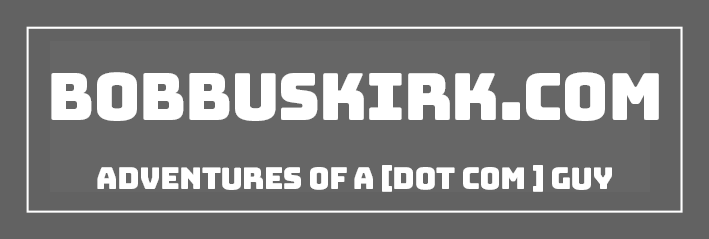When I first heard of this I was a bit wary, but I guess it seems to be working for me, although I’m not really sure. I know most of you have heard of Facebook. If you haven’t it is the less spam version of Myspace that allows you to connect with old classmates from college and high school. Facebook has a feature called Notes, which is much like a blog type system. You can post notes and all of your friends will see them in the recent notes section. This is cool and everything, but I have my own blog and I don’t want to write posts twice.
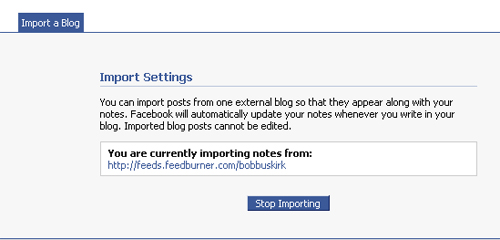
So how does this increase your RSS subscriber account? Well every time someone reads one of your notes that are counted as a subscriber. Since implementing the system I have seen a 10-15 reader increase in my RSS. This is really easy to setup and even if it does not help you out a lot it still lets all of your friends from school know what you are up to.
Thanks to Michael for the tip!