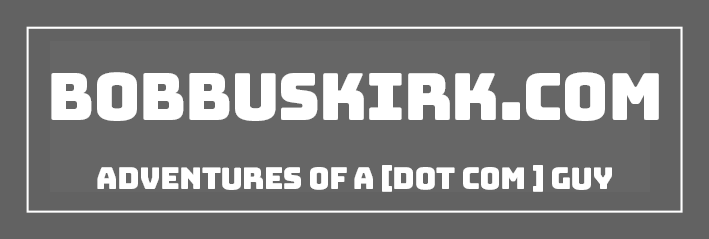Welcome to my resources page! Here you will find the different tools and services I use to run my business! This page is ever-evolving and will be updated regularly.
Websites & Online Services
WordPress – All of my websites are powered by WordPress and it is an extremely easy to use platform.
Traffic Planet Hosting – Traffic Planet Hosting is the hosting service that I would recommend if you are running a medium to large-scale website. This is the hosting I use for ThinkComputers. One of the best features of this hosting service is that they will migrate your current website over to their servers for FREE!
Bluehost – Bluehost is one of the bigger hosting companies out there. They have extremely affordable plans and I host my smaller sites on a single account, including this blog. If you are just starting out this is the perfect hosting for you and they do have 1-click installs for many applications, including WordPress.
MailChimp – For anyone doing e-mail marketing MailChimp is a great service. I use it for the ThinkComputers newsletter as well as the Newsletter for this blog.
Google Drive & Gmail – I use Google services for not only e-mail, but for drafting reviews, sharing files with reviewers, spreadsheets, and much more. I haven’t used Microsoft Office for a few years now because of Google Docs and services.
Google Analytics – Google Analytics is pretty much the standard when it comes to website traffic tracking. You will use this to see how many people are coming to your website. There are Google Analytics plugins for WordPress to make installation easy on your website.
Social Media
HootSuite – I use HootSuite to manage most of my social networks. It supports Twitter, Facebook & Facebook Pages, and Google Plus Pages. The interface is the best out there and you can schedule posts for all social networks.
TweetDeck – I do use TweetDeck if I want to share content on Twitter with a photo. It seems to be the only app that allows you to use photos with Twitter and they actually show up as a full image on your Twitter page and feed.
Instagram – I use Instagram to share photos, not only for personal use but for ThinkComputers as well!
Computers & Hardware
Lenovo Yoga 2 Pro – This is my go-to laptop I use and I travel with. It is very thin and light which I like and I have the version with the 3200 x 1800 display so it is great for photo and video editing.
Custom PC – I have built a custom PC to use as my “main” PC when I am at home. It is an Intel-based PC with a Core i7-3970K, 16GB of DDR3 memory, a GeForce GTX 960, a few SSDs and more. I also have a dual-monitor setup, which I feel is great for being productive.
Canon VIXIA HF M500 – This is the camcorder I use to shoot all of the unboxing and other videos for ThinkComputers. It is perfect if you want to do a video podcast or some type of coverage of an event.
Sony NEX-5R – This is my go to point and shoot camera. This is what I use to shoot all of the product photos for ThinkComputers and much more. It is very easy to use, even for a beginner.
Audio-Technica ATR-3350 – This is a great Lavalier Omnidirectional Condenser Microphone that I use for all of my videos for ThinkComputers. It is very inexpensive and has great sound quality.
Blue Microphones Snowball – This is a great plug and play USB microphone that I use for Skype calls and the ThinkComputers Podcast. It is extremely easy to use and works on both Mac and PCs. It is also inexpensive.
iPhone 5s – Yes I am an iPhone guy! The iPhone allows me to stay connected when I am on the go and works perfect for me.
Software & More
Adobe Creative Cloud – I use Adobe’s Creative Cloud for all of my photo editing and video editing needs. What’s great about it is I can download the software to any machine at anytime. The full suite is only $50 / month which isn’t bad at all considering what all you get.
Skype – Skype is the main form of communication that I use on my PC and Laptop. It is what we use to record the ThinkComputers Podcast and it is great way of communication if you are out of the country.
Splashtop – I have used many different remote desktop applications and this one I feel is the best. It allows me to access my main PC from anywhere I have an internet connection. I also have to app on my iPhone so if I need to do something real quick I can do it on my phone no matter where I am.