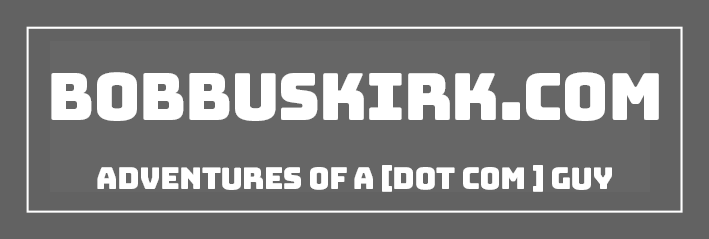I have been using Tribal Fusion on ThinkComputers for a while now. I really like them and they offer great CPM’s for technology related sites. I really have never had a problem with them, I always get paid on time and there have not been any issues with customer support or anything like that.
Well the other day I sent my friend a link to a review I post posted on ThinkComputers. He usually reads over the review and fixes any mistakes that I might have made. After fixing the mistakes he said, “You making good money off those huge ads?”. I was like huge ads? He told me that full page ads or interstitial’s were coming up randomly when he clicked through my page. These are the huge ads that take up the whole screen and have the Skip Ad button on them.
At first I thought it might have been some code on my site that someone put there. I had that problem about a year ago. So my friend and I worked on finding what was pulling the ad. After about 30 minutes and taking down the ads on my site one by one we figured out that it was the Tribal Fusion ads were causing the full page ad. Now I never put a Tribal Fusion full page ad on my site. I have specific 160X600 and 728X90 ad placements for Tribal Fusion.
At the beginning of May I received the Tribal Fusion Impressions newsletter. Towards the bottom there was this…
Special note: In the past, we served Pop-unders with an accompanying 468×60 banner and only served them through 468×60, 728×90/468×60 and special 1×1 Pop-under tags. With the new tags, we will no longer use an accompanying banner, and Pop-unders will run through all ad tags. If you already block Pop-unders across your site, they will continue to be blocked. If you need control over which tags can launch Pop-unders, you can use tag-level ad blocking.
So basically what this means is that Tribal Fusion will run Pop-unders and full page ads if you don’t tell them not to, even if you ad placement is something like 468X60. Honestly I think Pop-unders and full page ads are very annoying and I really do see them as necessary on a site like mine, although they do have quite a high eCPM.
To block Pop-unders, full page ads, etc. login to your Tribal Fusion account and click on Manage Site. Then click on ROS under your sites name. Now click on the Tags tab, select you ad size and click on Enable Advanced Ad Blocking. That will bring up a bunch of different ad types that you can block from the Pop-unders and full page ads to adult and alcohol ads.
I hope this was helpful to people who may have had the problem that I was having and can easily fix it. Not waste almost an hour trying to like I did!